At Triib we’re focused on making the gym owner’s day-to-day easier and optimizing business operations. We heard your feedback and we made sure the new and improved technology behind our Kiosk relaunch lives up to this standard. Checking-in is the first interaction your current members and new visitors will have when they enter the gym. We want to help you make an impression!
What’s awesome about the new Triib Kiosk?
For starters, we heard some gym owners are operating our software on older devices. We’ve reworked the code to allow the Triib Kiosk to display correctly on a variety of devices, even some older models. In order to have the best experience with Triib please review our compatibility requirements.
Additionally, it’s highly recommended to use the Triib Kiosk in an incognito browser window. This will prevent auto-populating of data in form fields, as well as contribute to protection with the addition of two new security features:
- Auto-logout when toggling prevents members from accessing sensitive information.
- The new required Kiosk pin for extra security.

What’s more, the Triib Kiosk can be your base of business operations on the gym floor. Our Kiosk handles class check-in, membership or attendance pack sign-ups, visitor drop-ins, store purchases, waiver signatures and more. Furthermore, all of these actions can be accomplished individually, or all at once for a seamless check-out experience for your customers.
You’ll also notice the refreshed, modern look of the main screen. We’ve improved the design to complement the new functionality for improved user experience. Additionally, the options on the check-in screen are now dynamic. If you don’t want the option for people to be able to drop-in or shop, for example, you are able to remove these options inside your admin account. Because you’re not a one-size-fits-all business!

Ask and you shall receive Triibers–there’s even more newness to behold! Additional new functionalities include:
- Dynamic form fields. Triib Kiosk Forms allow you to choose what options best fit your gym and your member’s needs.
- Kiosk settings page in the admin section. We’ve consolidated the Kiosk settings into their own tab, making it much easier to locate and get the kiosk set up for your gym.
- Admin ability to override prices on all store products and packages.
- Admin ability to restrict staff members from performing overrides.
- Admin ability to override class check-ins.
- Quick waiver button. Ever need to pull up a waiver quickly? Now you can simply click the new “Quick Waiver” button on the home page to easily make an account, sign a waiver and move on to class ASAP.
- Dynamic Kiosk background image. Choose from pre-selected options, or turn off the image.
How will the new Kiosk benefit me as a gym owner?
In short, the new, user-friendly Triib Kiosk will streamline check-in and check-out processes at your gym, saving time and money while also providing your members with a positive experience. The process is quick and intuitive, preventing front desk traffic jams and letting your coaches stick to coaching. Similarly, the check-out experience is user-friendly offering easy navigation for your members that requires little to no assistance from your staff.

Want more?
Visit our help center and access the Kiosk User Guide to learn more about the new features and functions!
We also offer first-look access to our “Tribe” by revealing sneak peeks of where we are in the process of updating and improving our software through our private Triib User Community Facebook Group. If you would like to be a part of an exclusive community of fitness business owners where you can share business tips, ask questions and stay up-to-date on all things Triib, just follow these 3 steps:
- Request to join Triib User Community Facebook Group
- Add the group page to your bookmarks for easy access
- Enable notifications in the group so you get alerted when new information is shared
Additionally, follow us on @triibinc on Instagram for even more behind the scenes access, news, and updates.

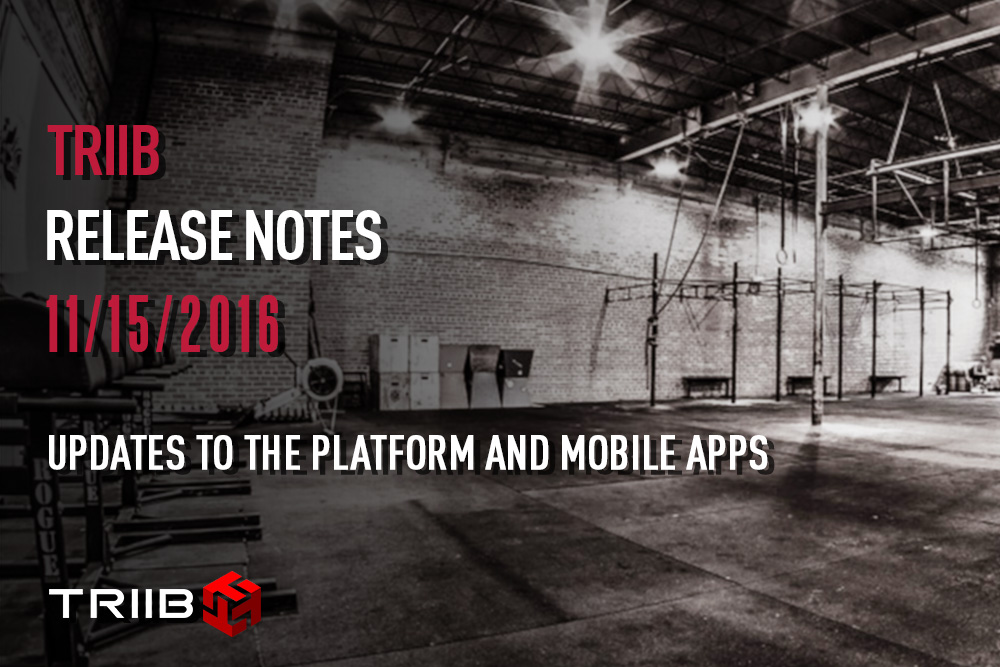
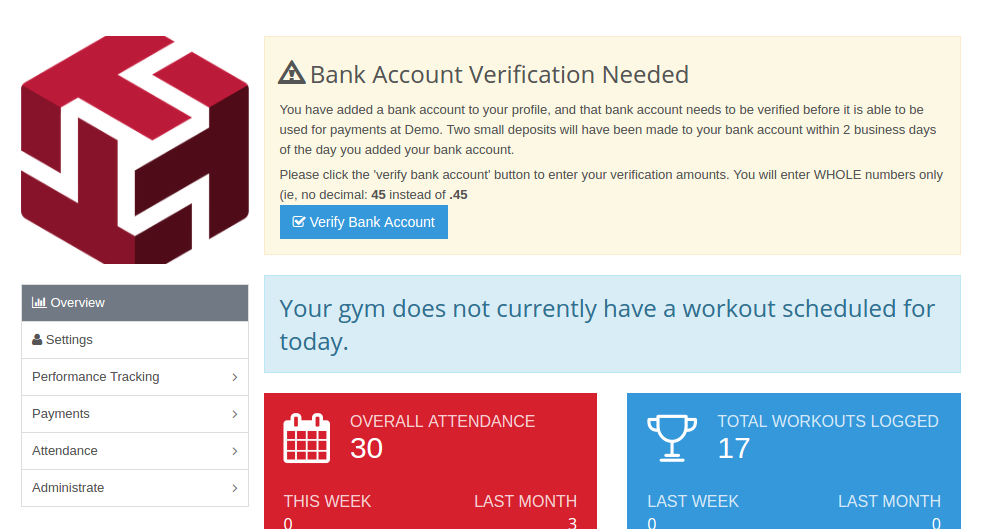

0 Comments