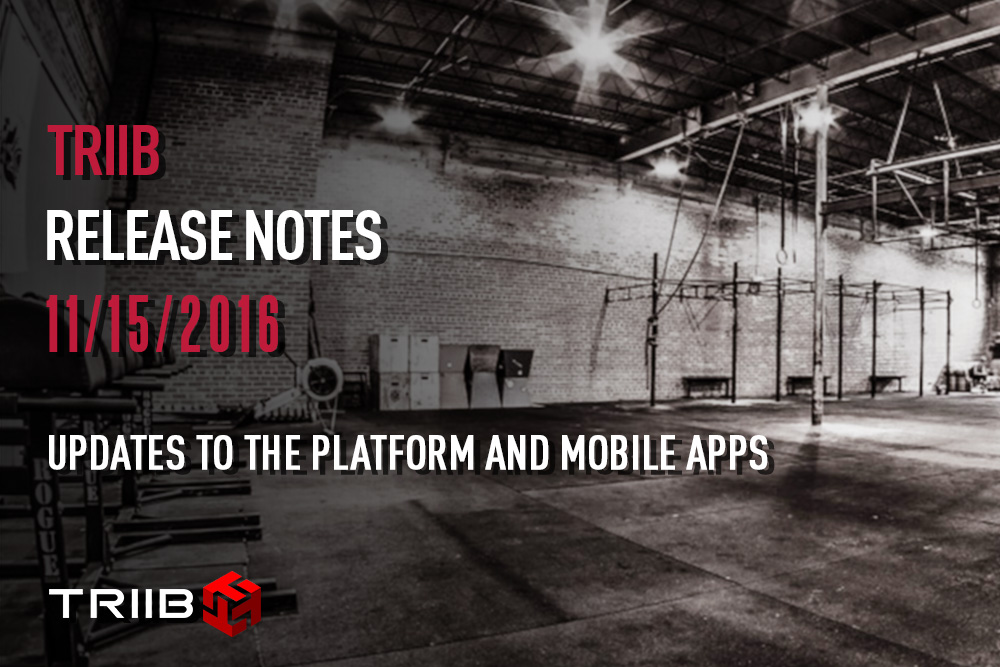Hey Triib Community!
We are going to start publishing release notes as major changes/updates to various functions are released on the Platform. These Release Notes blog posts will be referenced in our newsletters.
In the coming release for 7/26/16 there are a number of changes to the web platform and mobile apps.
Latest Platform Wide Updates
1. Removal of Rx Checkbox – Replaced with Workout Levels Selection Menu
This is a platform wide change – mobile apps, screens ,and elsewhere that performance data is entered into the system.
The BIG difference is there is no longer just Rx checkbox when entering scores. Instead and athlete will be asked to select a level of performance from the gym’s defined Workout Levels (please see the Coaches Corner Tutorial for definitions on Workout Levels).
Any gym that has not setup a set of Workout Levels will have 2 default workout levels: Rx and Scaled. When an athlete goes to score the workout, they will select from a drop down of the workout levels what level they did it at.
If they DO have workout levels (ie, HAMPlan has 3 workout levels), then their existing workout levels will be used for selecting.
Leaderboards will have athlete performances ranked according to the display order assigned to the Workout Levels in Coaches Corner (when the gym has elected to have ranked Leaderboards)
Latest Mobile App Updates
2. Menu now says ‘Schedule’ instead of ‘RSVP’
The menu item goes to the schedule, so for gyms that don’t do RSVP’ing it was confusing. The menu item now says schedule
3. Schedule shows how many RSVP spots are left
For gyms that do RSVP’ing, the Schedule page shows how many spots have been RSVP’d and how many total spots are available.
4. RSVP lists are available to view
For gyms that do RSVP’ing, the schedule page will show how many spots have been RSVP’d. A member can click on that information to see who has already RSVP’d for the class.
5. Gym Workout History Searching
A member at a gym can view all the workouts that the gym has ever done and enter scores against those workouts.
6. Athlete Past Performance History Searching
A member at a gym can view and search their entire past-performance history
7. Class Check-In
If a class is not RSVP’able (i.e. no class size limit has been set), a member can use the class schedule to ‘Check-In’ to a class.
8. Bug Fix: Keyboard hiding leaderboard comment
There was a bug where they keyboard would pop-up and hide the leaderboard comment section, so an athlete wouldn’t be able to see what they were typing until they finished typing. This has been fixed.
9. Main Landing Screen
The main screen now loads with the following updates:
- The number of classes attended has been removed
- The upcoming invoice has been removed
- A link to the schedule has been added
- A link to the workout of the day has been added
- clicking on the picture for a user allows them to upload a new image
10. Percentages Screen
The lifting percentages screen shows what their max is on each benchmark weightlifting score
11. Timer App Bug Fix
The keyboard for the timer app time selection was hiding behind the display making it impossible to use/update. This is now fixed.
Important Past Releases
There have been a number of releases/improvements since Coaches Corner has been release. Some of the most important are listed below.
12. Selling Memberships/Attendance Packs/Personal Training Packs Online – the new Signup page
Gyms now have the ability to sell memberships, attendance packs, and personal training packs online on their Signup Page (gym-name.triibstage.wpengine.com/signup )
This option is selected when the item is created/edited. A good example of its implementation is from our recent Triib-of-the-Month, CrossFit Silicon Valley (https://crossfitsv.triibstage.wpengine.com/signup/).
13. Charging Items to members “Paid for” by some one else
Any staff member with access to the Admin Store can now charge attendance packs or memberships directly to the account of some one who is paid for by someone else (assuming member paying for some one else has a valid payment method on file).
This supersedes the previous method of having the Payor buy the item and transferring it to the person they pay for..
When an item is purchased by some one who is paid for by someone else there is an alert generated in the system
Summary
Hope this release notes helps you understand the changes that are always occurring to the platform as we try to make it work better for you. We are always trying to perfect the Triib experience for you and your members. Please keep the feedback coming – its important to us to hear what issues you or your athletes might have (and what you especially like as well). We will be communicating these on a regular basis, but of course feel free to contact Triib Support (support@triib.com) with any questions!