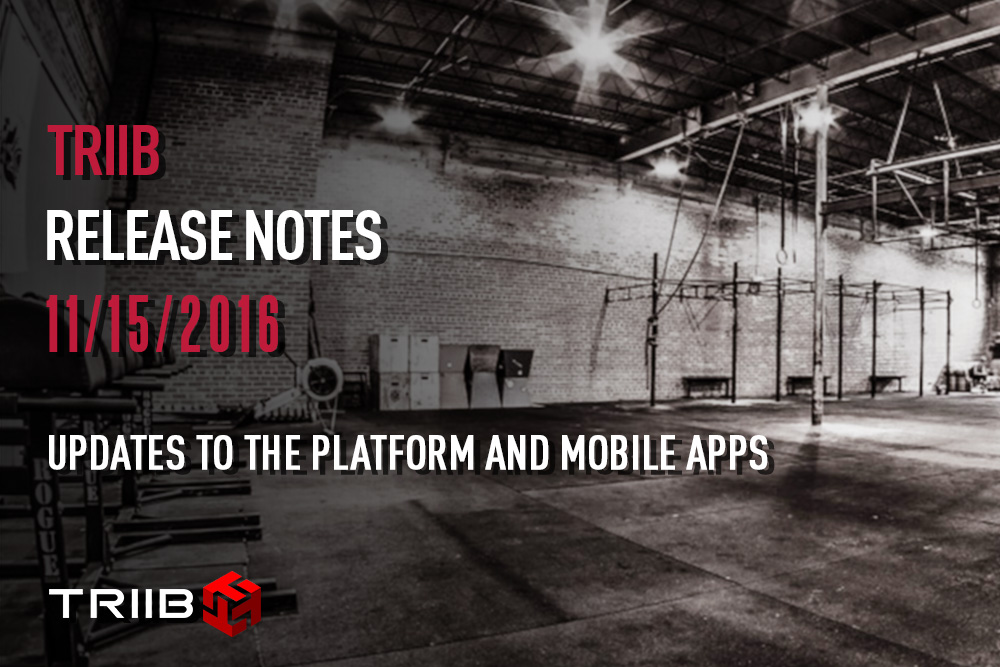Hello Everyone!
We hope you had an amazing New Year. We’d like to announce a few new awesome features that we’ve added to TheBoxHQ in the last couple weeks! Please let us know if you have any questions on the new features, or if you have any suggestions on how we can make them even more awesome!
- Member Groups
- Text Messaging
- Assigning Kids to Parents
- Reassigning Punch Cards/Attendance Packs
- Personal Coaching Session Package Sales
Member Groups
The biggest feature we’ve released this week is the ability to create custom groups of your members. These groups can be any set of members you wish to create. You currently have 5 options for adding members to these groups:
- Selecting individual members via member lookup
- Selecting all members who have a selected membership type
- Selecting all members who have a selected attendance pack
- Special Group: All parents of members
- Special Group: All kids of members
Once you create your group, you can view some base group statistics, such as the last class attended for each member, how much revenue has been created by the select members, etc. This list of members can also be downloaded into a spreadsheet or printed!
The created groups will also be added as a list for your mass email sending capabilities within TheBoxHQ. You can simply create an email template for the group, select the group from the drop-down, and preview/send emails directly to these members, all within your TheBoxHQ.com Admin! In addition, if any of the members of this group have enabled their cell phone to receive text messages from your Affiliate, you can also send Text Message Alerts to the group. Which brings us to:
Text Messaging Feature
Members of your Affiliate can now verify their cell phones via their member profile to indicate that they wish to receive text message alerts from you! They must enter their cell phone number and request a verification code (nobody wants to receive unwanted text messages!). Once they receive their verification code and enter it into their profile, they will then be enabled for receiving text message alerts from you. This will be a great feature for those days you need to cancel classes, as well as letting people know that they have moved from a wait-list to the RSVP list for classes!
More and more functionality around text messaging will be released in the next few weeks!
Assigning Kids to Parents
You now have the capability to indicate that a member is a child of another member. This will be useful for times when you need a parent or guardian to sign the waiver for their minor. To add a member as a child of another member, simply go to the parent profile in the Admin and click the ‘Add Child’ button located on their main profile tab. The child will be linked to their parents account.
Reassigning Punch Cards/Attendance Packs
It is a very common occurrence that members wish to purchase an attendance pack for another member, such as their spouse or child. You have previously had to reach out to TheBoxHQ.com support staff to move that purchased attendance pack from the purchasing member to the recipient. You now have the ability to transfer an attendance pack from one member to another from TheBoxHQ.com Admin. Simply purchase the attendance pack in the store point-of-sale system as you have always done. Then, on the purchasing members profile in the admin, find the attendance pack that they just purchased. Click the ‘Transfer‘ link next to the attendance pack, lookup the member you wish to transfer it to on the next screen, and the attendance pack will be automatically transferred to the chosen recipient!
Personal Coaching Session Package Sales
Many of our Affiliates have asked to have the ability to sell a set of personal coaching sessions to their members in advance, yet not pay their coaches for those personal coaching sessions until a member uses one of the pre-paid sessions. This is now possible! To do this, follow these steps:
Create the personal coaching package
- Create an attendance pack in your Store Point-of-Sale system
- Set the number of personal coaching sessions you wish to sell.
- Set the Product Type to Personal Training (VERY IMPORTANT!)
Sell the personal coaching package
- Add the created personal coaching package to your shopping cart in the admin Store Point-of-Sale system
- Checkout the shopping cart, and add the package to your selected member
- The personal coaching sessions are now linked to that members account.
Coach Conducts Personal Coaching Session
- The coach schedules the personal coaching session with a member
- The coach conducts the personal coaching session with a member
- When the coach wishes to charge the member, they are now given an additional option for charging the member: Use Prepaid Personal Coaching Session.
- The coach selects the use prepaid personal coaching session button, which will then deduct 1 personal coaching session from that member. On the Coached Classes/Payroll report, the coach will then receive credit for coaching that session, that the correct dollar amount of each personal coaching session in the package!
There is a lot of functionality that we released this week, we hope that this will continue to make your life as an Affiliate owner easier and more enjoyable when it comes to managing your athletes!
As always, if you have any questions or suggestions, we love hearing from you! Please don’t hesitate to reach out to TheBoxHQ Team at info@theboxhq.com!
Thank you,
TheBoxHQ.com Team