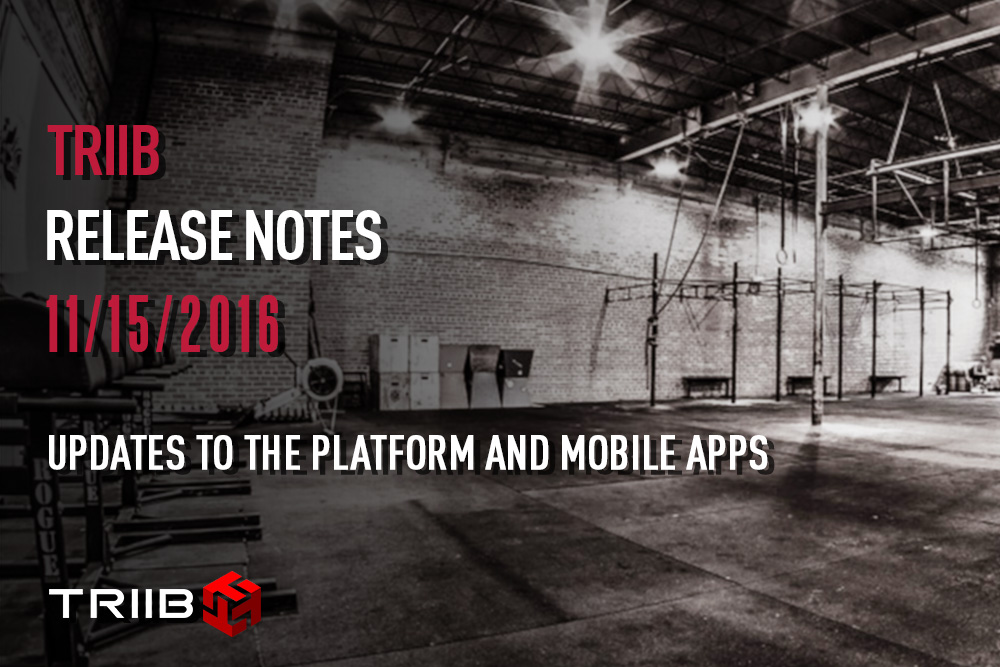Hey Triib Community!
Our latest updates are ones we hope will make running your business that much easier. Without further adieu, here they are:
1. Gift Cards- Yes! Just in time for the Holidays. You and your members can now give the gift that keeps on giving. For an overview of our updated Gift Card functionality, please check out our post here.
2. Process Member Payments Manually– Being able to process membership payments manually has been a request from many of you for quite some time so we are very excited to roll this out! As you guys know, when a credit card fails 4 consecutive days in a row, the system stops trying to automatically process the invoice. The typical process is for you all to touch base with your client, have them update their CC info, then send in a support ticket to have us process the invoice manually. As much as we know you love talking to us, we figured you may want the ability to do this on your own…so we added in a button at the bottom of each invoice that says “Full Process Now”!
IF the client has a payment method on file, this button will be at the bottom of the invoice. You still have the option to process the products on the invoice with the “process products only on invoice now” button, or now to process the entire invoice. Please note that this will immediately charge them for the total amount.
What this also means is that when someone signs up with you for a membership, you can process their invoice then and there to ensure their CC information is correct before they leave the gym and you end up having to chase them down. This button will also allow you to process invoices before their due date. If for some reason a client would like to pay for their membership early (this happens with some Paid in Full memberships) you can use this button to do so. It will keep the billing dates the same, but the date paid will be the date it was processed.
We also want to make sure you know that attempting to process a failed invoice too many times within a short period of each attempt can put your merchant account at risk by Visa and Mastercard. We recommend not attempting a failed invoice more than one time every couple days, unless your member has informed you that they have updated their payment method.
3. Update Workout History at Your TV Screens- We think your members will love this one! Athletes can now add additional performance results for non-programmed workouts right from your TV screens. Additionally, you also now have the ability to add custom, past gym, and past custom, workouts from your TV screens.

4. RSVP’ing Functionality Updates on Our App- The schedule on our app now shows how many RSVP spots are left. For gyms that do RSVP’ing, the Schedule page shows how many spots have been RSVP’d and how many total spots are available. This will definitely help everyone out a bunch.
5. Attendance Packs- You can now set the # of days after, or a specific date, for an attendance pack to expire. Please note that it will set this expiration date automatically when someone pays for that package.
6. Email History Report- Updated the message history page to reflect the count of emails sent correctly depending upon how many members AND prospects were emailed. Additionally, we added a partial part of the ‘message’ sent to the member.
7. System Maintenance Alert- Triib will be undergoing a period of maintenance on 11/27 from 10PM ET – 11/28 12:00 am ET (~2 Hours). This downtime will allow us to perform a few updates that will continue to ensure the most reliable membership management service available. This will be the first scheduled maintenance that requires our servers to go off-line in the last 4 years. We anticipate the downtime to be less than an hour, however we are giving ourselves some time to digest our Turkey! An alert will also be posted on your Admin dashboard a few days prior.
We hope these updates make your lives easier! Please do not hesitate to reach out to support@triib.com if you have any questions regarding the functionality of any of these!
Best,
Triib Team